Experiment 7a: RDK Direction Judgement, 4 Tasks, Error Penalty (Exp2 Replication)
knowlabUnimelb
2022-06-26
Last updated: 2022-11-09
Checks: 7 0
Knit directory: SCHEDULING/
This reproducible R Markdown analysis was created with workflowr (version 1.7.0). The Checks tab describes the reproducibility checks that were applied when the results were created. The Past versions tab lists the development history.
Great! Since the R Markdown file has been committed to the Git repository, you know the exact version of the code that produced these results.
Great job! The global environment was empty. Objects defined in the global environment can affect the analysis in your R Markdown file in unknown ways. For reproduciblity it’s best to always run the code in an empty environment.
The command set.seed(20221107) was run prior to running
the code in the R Markdown file. Setting a seed ensures that any results
that rely on randomness, e.g. subsampling or permutations, are
reproducible.
Great job! Recording the operating system, R version, and package versions is critical for reproducibility.
Nice! There were no cached chunks for this analysis, so you can be confident that you successfully produced the results during this run.
Great job! Using relative paths to the files within your workflowr project makes it easier to run your code on other machines.
Great! You are using Git for version control. Tracking code development and connecting the code version to the results is critical for reproducibility.
The results in this page were generated with repository version 67e1aac. See the Past versions tab to see a history of the changes made to the R Markdown and HTML files.
Note that you need to be careful to ensure that all relevant files for
the analysis have been committed to Git prior to generating the results
(you can use wflow_publish or
wflow_git_commit). workflowr only checks the R Markdown
file, but you know if there are other scripts or data files that it
depends on. Below is the status of the Git repository when the results
were generated:
Ignored files:
Ignored: .Rproj.user/
Ignored: analysis/patch_selection.png
Ignored: analysis/patch_selection_8.png
Ignored: analysis/patch_selection_avg.png
Ignored: analysis/site_libs/
Untracked files:
Untracked: analysis/Notes.txt
Untracked: analysis/archive/
Untracked: analysis/fd_pl.rds
Untracked: analysis/fu_pl.rds
Untracked: analysis/prereg/
Untracked: analysis/reward rate analysis.docx
Untracked: analysis/rewardRate.jpg
Untracked: analysis/toAnalyse/
Untracked: analysis/wflow_code_string.txt
Untracked: archive/
Untracked: data/archive/
Untracked: data/create_database.sql
Untracked: data/dataToAnalyse/
Untracked: data/exp6a_typing_exponential.xlsx
Untracked: data/exp6b_typing_linear.xlsx
Untracked: data/rawdata_incEmails/
Untracked: data/sona data/
Untracked: data/summaryFiles/
Untracked: models/
Untracked: old Notes on analysis.txt
Untracked: presentations/
Untracked: references/
Untracked: spatial_pdist.Rdata
Unstaged changes:
Modified: data/README.md
Note that any generated files, e.g. HTML, png, CSS, etc., are not included in this status report because it is ok for generated content to have uncommitted changes.
These are the previous versions of the repository in which changes were
made to the R Markdown
(analysis/analysis_exp7a_rdk_no_reward.Rmd) and HTML
(docs/analysis_exp7a_rdk_no_reward.html) files. If you’ve
configured a remote Git repository (see ?wflow_git_remote),
click on the hyperlinks in the table below to view the files as they
were in that past version.
| File | Version | Author | Date | Message |
|---|---|---|---|---|
| Rmd | 67e1aac | knowlabUnimelb | 2022-11-09 | Publish data and analysis files |
Sandra Takchi1, Ami Eidels2, and Daniel R. Little1 1 The University of Melbourne, 2 The University of Newcastle
Method
Participants
47 participants were recruited for the experiment, 38 of which were female and 9 males. The participants were first year psychology students who did the experiment to earn extra credits for their course. Their age ranged between 17 and 33.
[SANDRA TO UPDATE THIS SECTION]
Design
In this experiment, participants will complete multiple trials for selecting and completing random dot kinematogram (RDK) tasks. On each trial, participants will be shown a set of four RDKs labelled Easy,Medium, Hard, and Very Hard. The labels correspond to the difficulty of the RDK instantiated by the proportion of dots moving in a coherent direction. Participants will select and complete one RDK at a time,in any order, completing as many as possible before a deadline.Before completing the deadline task, participants will complete 10 trials with no deadline. This will help participants learn the task, explore strategies, and allow us to compare the optimality of responding between a no deadline and a deadline condition (Little, 202).
Data Cleaning
Subjects completed the experiment by clicking a link with the uniquely generated id code. They were able to use the link multiple times; further, subjects were able to exit the experiment at any time. Consequently, the datafile contains partially completed data for some subjects which needed to be identified and removed.
Non-learners are participants who were unable to do the easiest task presented in the experiment. In other words, they were unable to make a judgment on whether the dots in the RDK were moving to the left or right.
Data Analysis
We first summarize performance by answering the following questions:
Task completions
- How many tasks are completed on average?
| phase | mean |
|---|---|
| untimed | 3.867500 |
| deadline | 3.299246 |
In the untimed phase, participants completed 3.9 tasks on average, whereas, in the deadline phase, they completed 3.3 tasks on average. This means that they were able to complete almost all the tasks when not under time pressure, but completed almost only 3/4 when constrained with a deadline.
RDK performance
We next analysed performance on the RDK discriminations. We then asked:
- What was the average completion time and accuracy of the easy, medium, hard, and very hard tasks?

As shown in the figure, RT increased as difficulty increased.
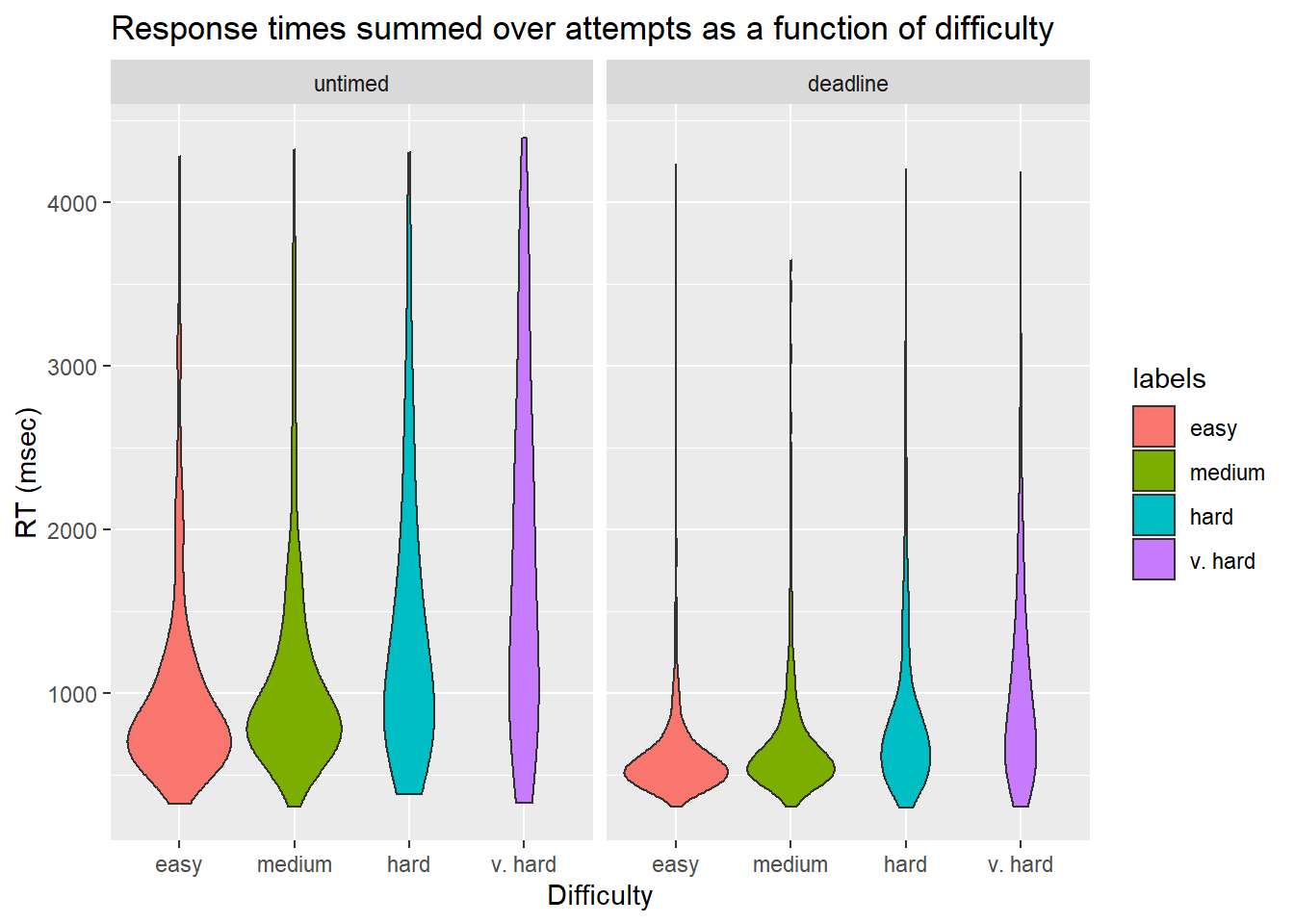
We further broke down RTs by condition, deadline, and difficulty.
Reward Rate
[ADD DESCRIPTION]
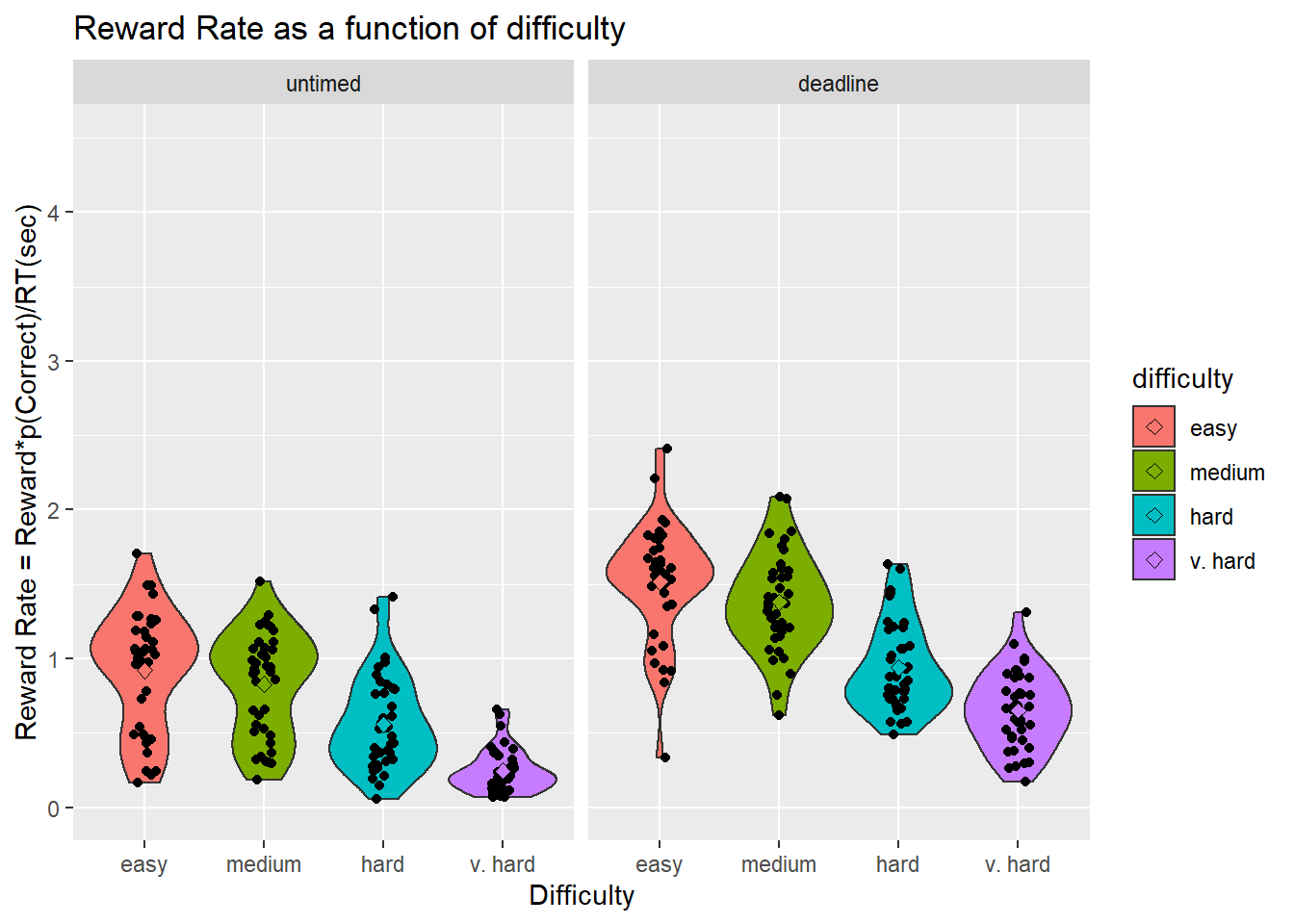 ANOVA
Table (type III tests)
ANOVA
Table (type III tests)
$ANOVA Effect DFn DFd F p p<.05 ges 1 phase 1 38 148.768 1.04e-14 * 0.367 2 difficulty 3 114 115.562 2.01e-34 * 0.493 3 phase:difficulty 3 114 5.019 3.00e-03 * 0.021
$Mauchly's Test for Sphericity Effect W p p<.05 1
difficulty 0.546 0.000472 * 2 phase:difficulty 0.815 0.184000
$Sphericity Corrections Effect GGe DF[GG] p[GG]
p[GG]<.05 HFe DF[HF] 1 difficulty 0.744 2.23, 84.83 2.98e-26 * 0.793
2.38, 90.38 2 phase:difficulty 0.879 2.64, 100.25 4.00e-03 * 0.951 2.85,
108.41 p[HF] p[HF]<.05 1 8.32e-28 2 3.00e-03
Pairwise comparisons using t tests with pooled SD data: rrdata\(rewardRate and paste(rrdata\)difficulty, rrdata$phase)
easy deadline easy untimed hard deadline hard untimedeasy untimed 3.4e-14 - - -
hard deadline 2.1e-13 1.00000 - -
hard untimed < 2e-16 1.5e-05 4.0e-06 -
medium deadline 1.00000 8.6e-09 3.9e-08 < 2e-16
medium untimed < 2e-16 1.00000 1.00000 0.00451
v. hard deadline < 2e-16 0.00489 0.00175 1.00000
v. hard untimed < 2e-16 < 2e-16 < 2e-16 0.00036
medium deadline medium untimed v. hard deadline easy untimed - - -
hard deadline - - -
hard untimed - - -
medium deadline - - -
medium untimed 2.5e-12 - -
v. hard deadline < 2e-16 0.35832 -
v. hard untimed < 2e-16 1.3e-13 8.0e-07
P value adjustment method: bonferroni
Optimality in each condition
- What is the proportion of easy, medium, hard, and very hard tasks selected first, second, third or fourth?
 Participants started with the easiest task first (68%) and ended with
the hardest task (49%) when the task was untimed. When the deadline was
introduced, participants tended to be more optimal, and the percentage
of choosing the easiest first increased to 83% and choosing the hardest
last to 82%. This suggests that people are more optimal when under time
pressure.
Participants started with the easiest task first (68%) and ended with
the hardest task (49%) when the task was untimed. When the deadline was
introduced, participants tended to be more optimal, and the percentage
of choosing the easiest first increased to 83% and choosing the hardest
last to 82%. This suggests that people are more optimal when under time
pressure.
- Do the marginal distributions differ from uniformity?
We tested whether the marginal distributions were different from uniformally random selection using the fact that the mean rank is distributed according to a \(\chi^2\) distribution with the following test-statistic: \[\chi^2 = \frac{12N}{k(k+1)}\sum_{j=1}^k \left(m_j - \frac{k+1}{2} \right)^2\] see s(Marden, 1995).
| phase | chi2 | df | p |
|---|---|---|---|
| untimed | 356.30 | 3 | 0 |
| deadline | 2397.24 | 3 | 0 |
[ADD DESCRIPTION]
We compared the location conditions and phases using chi-2 analysis.
| Comparison | chi2 | df | p | |
|---|---|---|---|---|
| X-squared | Untimed vs Deadline | 368.36 | 15 | 0 |
- How optimal were responses?
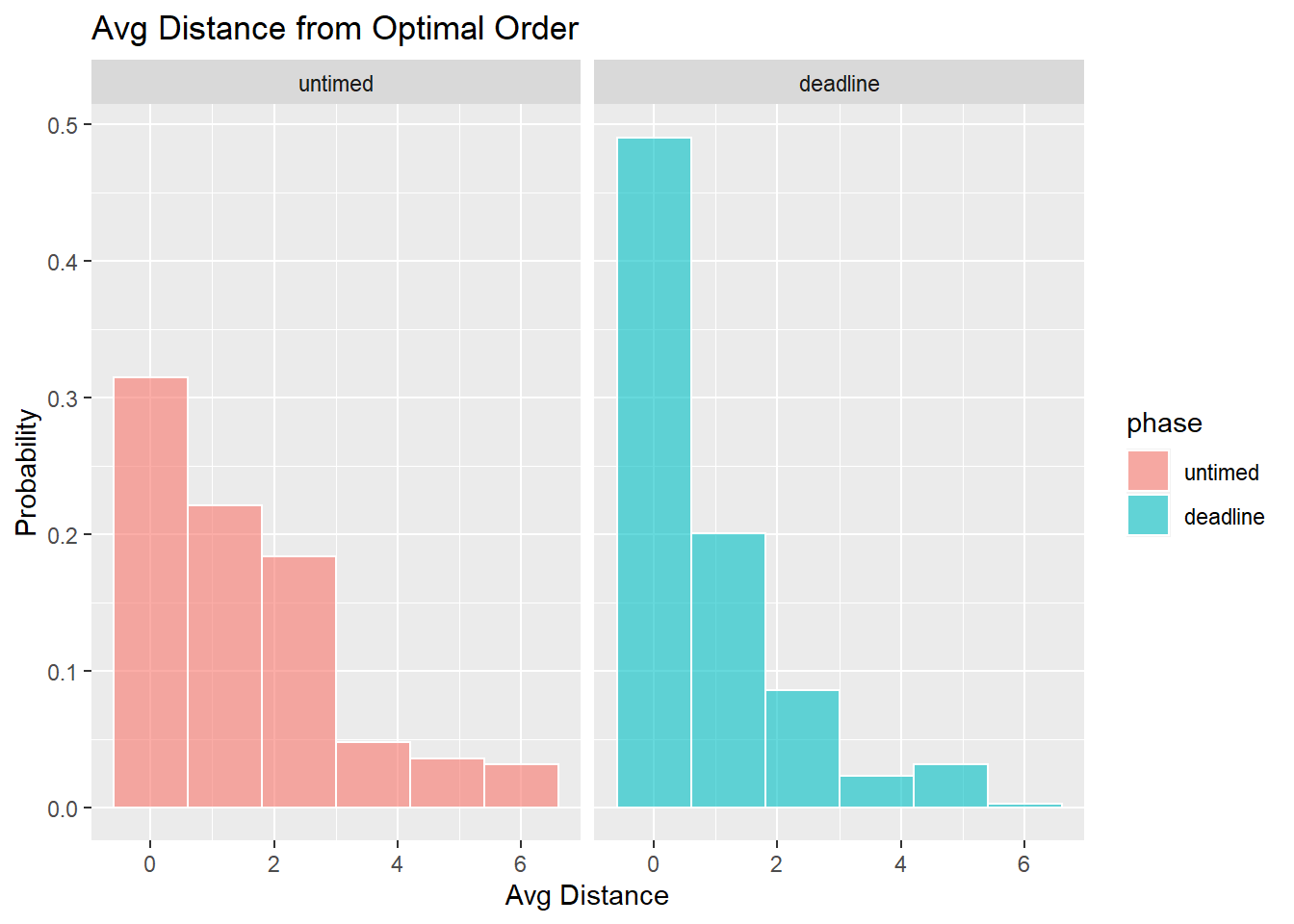 Participants were optimal in prioritizing the subtasks by difficulty,
and this optimality was even more prominent in the task that had a
deadline, compared to the untimed task.
Participants were optimal in prioritizing the subtasks by difficulty,
and this optimality was even more prominent in the task that had a
deadline, compared to the untimed task.
sessionInfo()R version 4.1.3 (2022-03-10)
Platform: x86_64-w64-mingw32/x64 (64-bit)
Running under: Windows 10 x64 (build 19042)
Matrix products: default
locale:
[1] LC_COLLATE=English_Australia.1252 LC_CTYPE=English_Australia.1252
[3] LC_MONETARY=English_Australia.1252 LC_NUMERIC=C
[5] LC_TIME=English_Australia.1252
attached base packages:
[1] stats4 grid stats graphics grDevices utils datasets
[8] methods base
other attached packages:
[1] pmr_1.2.5.1 jpeg_0.1-9 rstatix_0.7.0 lme4_1.1-29
[5] Matrix_1.4-0 png_0.1-7 reshape2_1.4.4 knitr_1.38
[9] hrbrthemes_0.8.0 english_1.2-6 gtools_3.9.2 DescTools_0.99.45
[13] forcats_0.5.1 stringr_1.4.0 dplyr_1.0.8 purrr_0.3.4
[17] readr_2.1.2 tidyr_1.2.0 tibble_3.1.6 ggplot2_3.3.5
[21] tidyverse_1.3.1 workflowr_1.7.0
loaded via a namespace (and not attached):
[1] minqa_1.2.4 colorspace_2.0-3 ellipsis_0.3.2 class_7.3-20
[5] rprojroot_2.0.3 fs_1.5.2 gld_2.6.5 rstudioapi_0.13
[9] proxy_0.4-27 farver_2.1.0 fansi_1.0.3 mvtnorm_1.1-3
[13] lubridate_1.8.0 xml2_1.3.3 splines_4.1.3 extrafont_0.18
[17] rootSolve_1.8.2.3 jsonlite_1.8.0 nloptr_2.0.0 broom_0.8.0
[21] Rttf2pt1_1.3.10 dbplyr_2.1.1 compiler_4.1.3 httr_1.4.2
[25] backports_1.4.1 assertthat_0.2.1 fastmap_1.1.0 cli_3.2.0
[29] later_1.3.0 htmltools_0.5.2 tools_4.1.3 gtable_0.3.0
[33] glue_1.6.2 lmom_2.9 Rcpp_1.0.8.3 carData_3.0-5
[37] cellranger_1.1.0 jquerylib_0.1.4 vctrs_0.4.1 nlme_3.1-155
[41] extrafontdb_1.0 xfun_0.30 ps_1.6.0 rvest_1.0.2
[45] lifecycle_1.0.1 getPass_0.2-2 MASS_7.3-55 scales_1.2.0
[49] hms_1.1.1 promises_1.2.0.1 expm_0.999-6 yaml_2.3.5
[53] Exact_3.1 gdtools_0.2.4 sass_0.4.1 stringi_1.7.6
[57] highr_0.9 e1071_1.7-11 boot_1.3-28 rlang_1.0.2
[61] pkgconfig_2.0.3 systemfonts_1.0.4 evaluate_0.15 lattice_0.20-45
[65] labeling_0.4.2 processx_3.5.3 tidyselect_1.1.2 plyr_1.8.7
[69] magrittr_2.0.3 R6_2.5.1 generics_0.1.2 DBI_1.1.2
[73] pillar_1.7.0 haven_2.5.0 whisker_0.4 withr_2.5.0
[77] abind_1.4-5 modelr_0.1.8 crayon_1.5.1 car_3.0-12
[81] utf8_1.2.2 tzdb_0.3.0 rmarkdown_2.13 readxl_1.4.0
[85] data.table_1.14.2 callr_3.7.0 git2r_0.30.1 reprex_2.0.1
[89] digest_0.6.29 httpuv_1.6.5 munsell_0.5.0 bslib_0.3.1